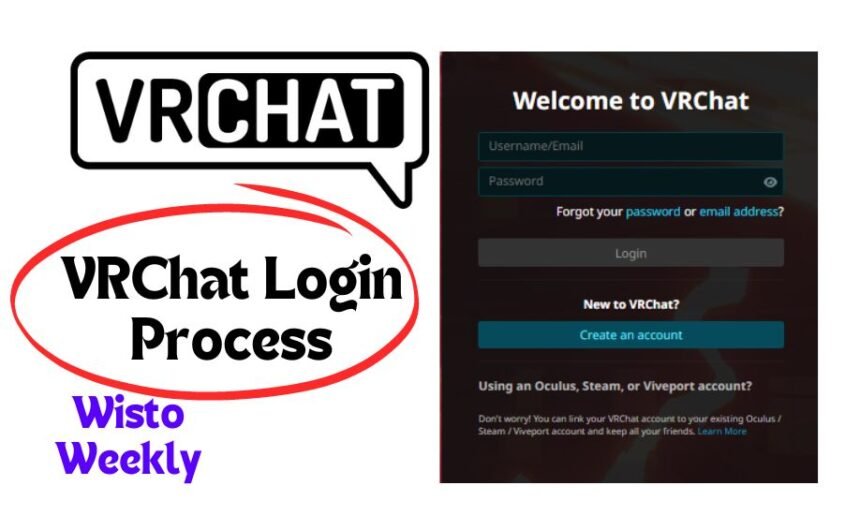Introduction to VRChat Login
VRChat has become a popular social platform where users can interact with others in a virtual environment. Whether you are looking to explore different worlds, create your own virtual spaces, or just hang out with friends, VRChat offers a unique and immersive experience. One of the first steps to fully enjoy this platform is understanding the VRChat login process. This article will guide you through everything you need to know about VRChat login, including creating an account, common issues, and security features.
Creating a VRChat Account
To begin your journey in VRChat, you need to create an account. This can be done on the official VRChat website. Here’s a step-by-step guide to help you set up your account:
- Visit the VRChat Website: Go to the official VRChat website and click on the “Sign Up” button.
- Enter Your Details: Provide the required information, including your email address, username, and password. Make sure to choose a unique username that represents you in the virtual world.
- Verify Your Email: After submitting your details, you will receive a verification email. Click on the link in the email to verify your account.
- Complete Your Profile: Once verified, you can complete your profile by adding a profile picture and other personal information.
Logging Into VRChat
Once your account is set up, logging into VRChat is straightforward. Here’s how you can do it:
- Open VRChat: Launch the VRChat application on your PC or VR device.
- Select Login Method: Choose whether you want to log in using your VRChat account, Steam account, Oculus account, or Viveport account.
- Enter Credentials: Enter your username and password if you are using a VRChat account. If you are using a third-party account, you will be redirected to the respective login page.
- Access Your Profile: After logging in, you will be taken to your profile page where you can access your friends, avatars, and favorite worlds.
Common Login Issues and Solutions
Despite its user-friendly interface, users may encounter some issues while logging into VRChat. Here are some common problems and their solutions:
- Forgotten Password: If you forget your password, click on the “Forgot Password” link on the login page. Enter your email address to receive a password reset link.
- Two-Factor Authentication Problems: Ensure that your authenticator app is synchronized with the correct time zone. If you continue to face issues, you may need to disable and re-enable two-factor authentication.
- Account Locked: After multiple failed login attempts, your account may be temporarily locked for security reasons. Wait for a few minutes before trying again or contact VRChat support for assistance.
Using VRChat Across Different Platforms
VRChat is available on multiple platforms, including PC, Steam, Oculus, and Viveport. Each platform requires you to log in with your credentials to access your VRChat account. Here’s how you can log in on different platforms:
- PC: Open the VRChat application on your PC, select the VRChat login option, and enter your credentials.
- Steam: Launch VRChat from your Steam library and log in using your Steam account.
- Oculus: Open VRChat on your Oculus device and log in using your Oculus account.
- Viveport: Access VRChat through Viveport and use your Viveport credentials to log in.
Avatar Customization and Uploads
One of the highlights of VRChat is the ability to customize and upload your own avatars. This process requires you to log in and use the VRChat SDK. Here’s a brief overview:
- Download Unity and VRChat SDK: Install Unity and the VRChat SDK from the VRChat website.
- Create or Import an Avatar: Use Unity to create your avatar or import a VRM file.
- Upload to VRChat: Log in to VRChat through the SDK, upload your avatar, and make any necessary adjustments.
Security Features
VRChat takes user security seriously and offers several features to protect your account:
- Two-Factor Authentication: Enable two-factor authentication to add an extra layer of security to your account.
- Blocking and Muting: You can block or mute users who behave inappropriately.
- Safe Mode: Activate Safe Mode to limit interactions and protect yourself from potential harassment.
Conclusion
Understanding the VRChat login process is essential for anyone looking to make the most of this virtual social platform. From creating an account and logging in to customizing avatars and ensuring security, this guide covers all the basics you need to know. Whether you are a new user or a seasoned VRChat enthusiast, these tips will help you navigate the login process smoothly and enjoy your time in VRChat.
By following these steps and utilizing the available security features, you can ensure a safe and enjoyable experience on VRChat. So, log in, explore, and immerse yourself in the vibrant virtual world that VRChat has to offer.